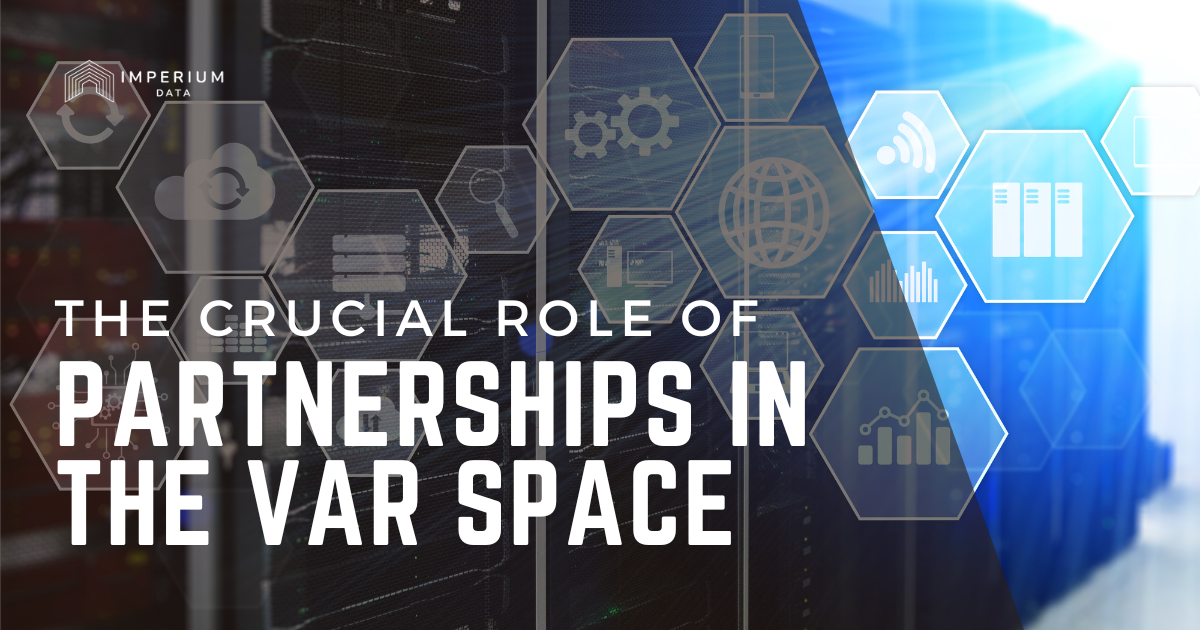Imagine paying a large sum of money for a beautiful, private yacht. It hums along at cruising speeds and has all the modern amenities. It’s a pleasure to use and you can’t imagine ever getting along without it.
Now imagine that you never bothered to check the fluids, never replaced the onboard battery and you have no backups. In fact, you never even performed a maintenance check that would have alerted you that some systems need attention. Eventually, the battery dies and the yacht no longer runs, or the engine completely overheats and the craft is useless. Either you’re stuck in place, or you’ve ruined your investment.
If that sounds like a foolish, unrealistic scenario, considering that many businesses, essentially, take the same approach with their servers and data centers. They fail to ensure the power supply is always reliable, and they risk the entire system overheating and jeopardizing their expensive hardware. Maintaining proper power and cooling are important elements of system care, and ignoring them can leave your business drifting along, with no direction and no way to get back on course quickly.
Maintaining Your Edge
A business improves performance and efficiency by bringing many processes closer to the end-user, the need to manage and maintain power and cooling becomes even more important in edge computing. In fact, proper power and cooling is exactly why the edge environment works. Only by keeping the system operating at peak efficiency, can a company gain an advantage from the edge environment. Without control over power and cooling assets, a business will struggle to thrive, regardless of where the computing takes place.
Power Up
While you’re not expected to supply independent power to your server closet at all times, you need to be prepared to keep things going in case of a power outage. Whether it’s for a few seconds or a few hours, if your system’s down you’re not doing business. And any power loss might require a sizable amount of time to get back up to speed, with many components requiring restarts, diagnostic checks, and maintenance.
For long-term outages, a backup generator will keep your systems operating normally. Unfortunately, there’s usually a gap in time between when the power goes out and a backup generator kicks in. Companies can bridge those moments with an uninterruptible power supply (UPS).
A UPS is not designed to provide endless power to your system. It might only last a few minutes, but those critical minutes will keep everything running smoothly until the backup generator can take over. The UPS automatically starts working when power loss is detected, no matter how long it lasts. So either normal power will be restored, or the backup generator will step in. Either way, your business is covered.
Keeping Things Cool
The days of ignoring heat management are over. Even with efficiencies in place, power consumption has grown at a rate that requires a specific cooling plan to keep things working smoothly. And that plan needs to be more than opening a door or installing a fan. Like a yacht with an overheated engine, your business won’t go anywhere if you don’t have a comprehensive cooling strategy.
Air-Based Cooling both introduces cold air into the system and provides a method to reroute hot exhaust air. Using hot aisles and cold aisles, the room temperature can remain safe, the hot and cold air won’t easily mix, and company hardware remains protected.
A containment system can also be utilized to keep the air separate, enclosing either the cold aisle or the hot aisle. While enclosing the cold aisle is usually easier to set up with existing systems, the hot-aisle enclosure tends to be more efficient and uses less energy. Both forms of containment also help eliminate hotspots, which can be common with air-based cooling.
Liquid-Based Cooling employs liquid to dissipate heat, either near or in the system. The advantages include it being significantly quieter and offering a much greater heat transfer rate. A disadvantage is it also increases the footprint of the racks.
When actual water is used, a pump pushes it through pipes from cooling towers to cool the hot components and keep the temperature in check. Due to its conductivity, it never touches the components themselves. Using a coolant that does not conduct electricity allows the liquid to flow through the components (they can even be immersed in the liquid in some cases), providing a more direct method of cooling.
An alternative method, known as Evaporative Cooling, allows hot air to be transferred to water-filled pads or filters, which evaporate and cool the system in a natural manner. Evaporative cooling uses less power, with the trade-off of creating a humid environment which can be dangerous for sensitive hardware.
Power and Cooling Maintenance often work hand in hand. When power is lost to a cooling system, servers can overheat in a short amount of time, causing irreparable damage and enormous cost outlays to repair or replace. Just as a backup power plan is necessary to continue business operations, it will keep your cooling system working to ensure no damage is done to the hardware you need.
Manage, Monitor, Maintain
An integral part of the plan to control power and cooling is the effective monitoring of the system you choose. Day or night, weekdays or weekends, workday or holiday, it’s important to always know that your business isn’t suffering a threat from intermittent power outages or a dangerous rise in temperatures. A functioning system includes methods of determining when your system moves past accepted parameters regarding power levels or temperatures, alerting the right people before a problem takes place, and ensuring the backup plans established have kicked in when necessary. It also includes regular diagnostic checks to make sure the monitoring system itself is in working order, and that hardware such as battery backups and cooling tanks are in good condition. By managing and monitoring your power and cooling, you’ll have a fully-functioning system, and the peace of mind that comes with knowing it will stay that way.
Upgrading or Getting Started
Whether you need to update your power and cooling plans, or you realize that you don’t really have one and are starting from scratch, Imperium Data can help. From evaluating your current and future needs to adjusting and upgrading your current assets, we can guide you through each step in the process. Just use our contact page to get started.